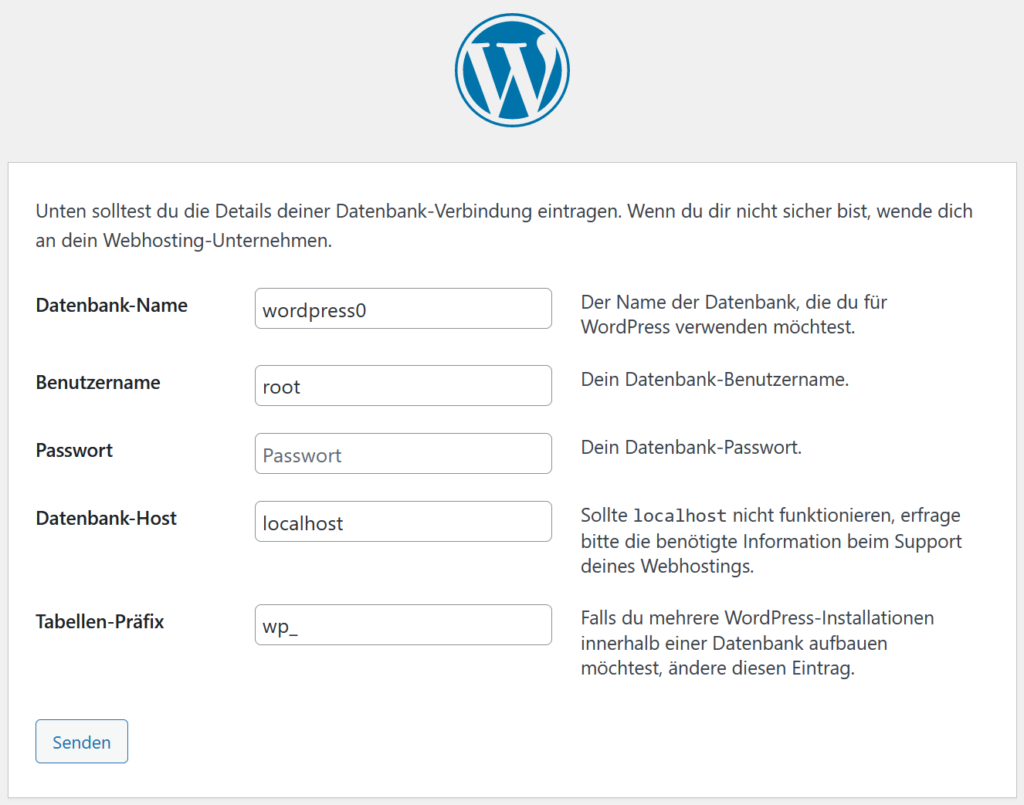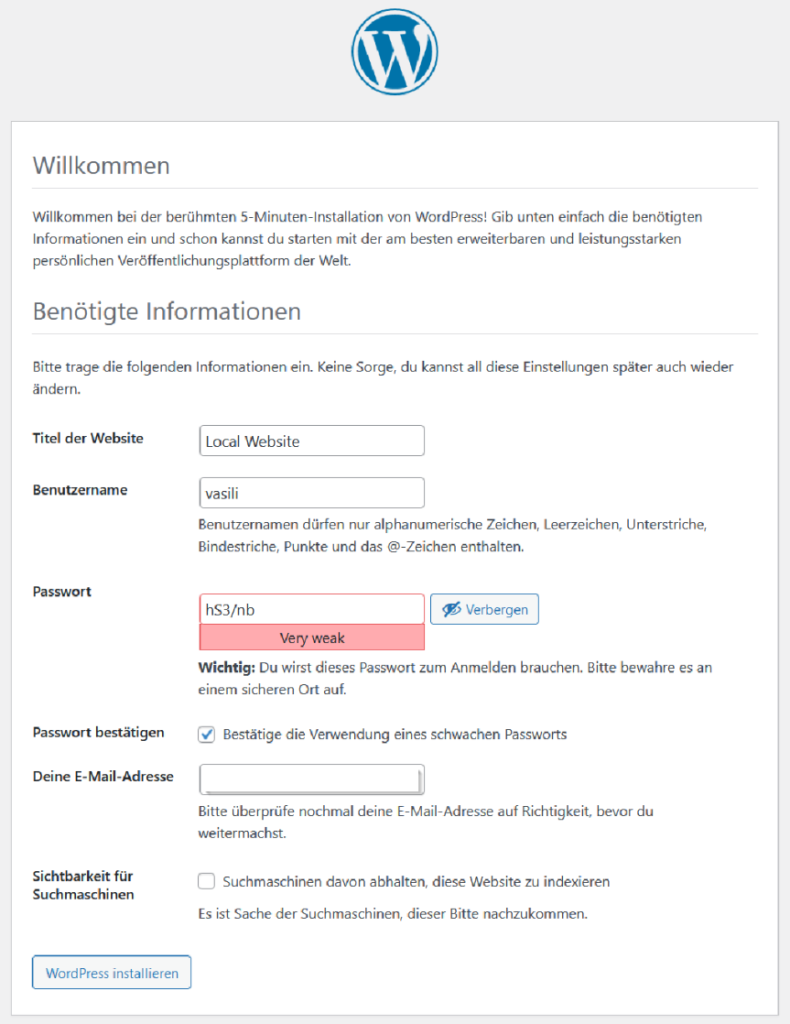WordPress lokal auf XAMPP und Windows installieren
Tool Chain
XAMPP Download & Installation
Alternative zu XAMPP: Bitnami https://bitnami.com/stack/wordpress/virtual-machine
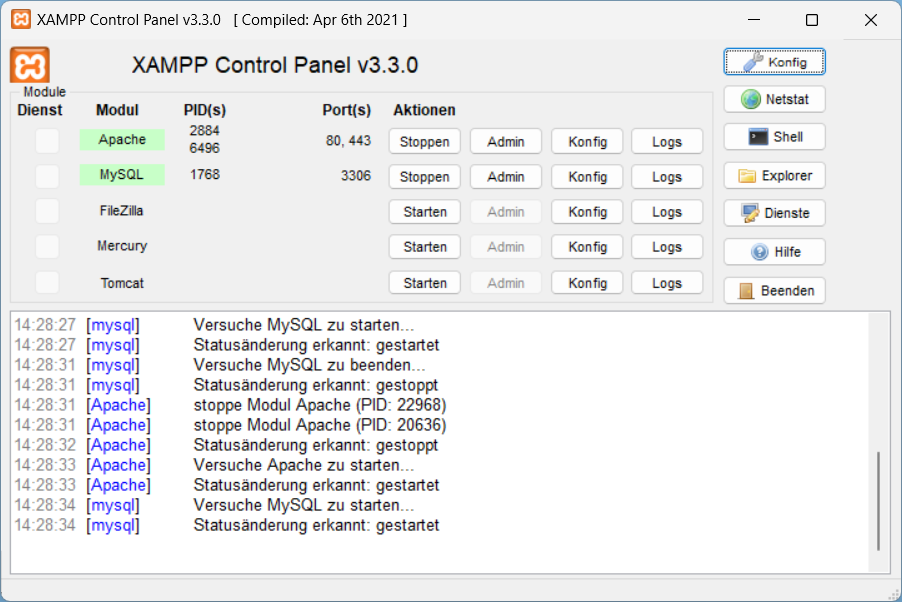
WordPress Download
WordPress Download entpackten und wordpress-Ordner in C:\xampp\htdocs kopieren.
MySQL & phpMyAdmin
3. MySQL und PHPMyAdmin über http://localhost/phpmyadmin/ aufrufen und eine neue MySQL-Datenbank anlegen.
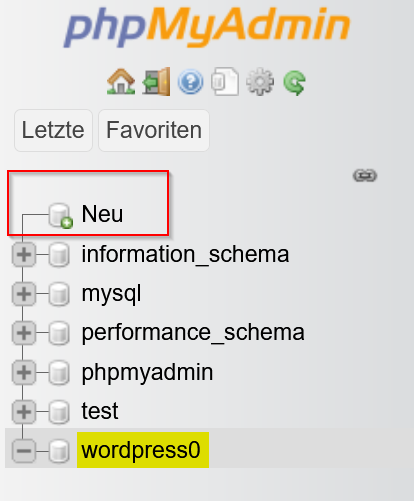
WordPress Installation
WordPress installieren über http://localhost/wordpress.